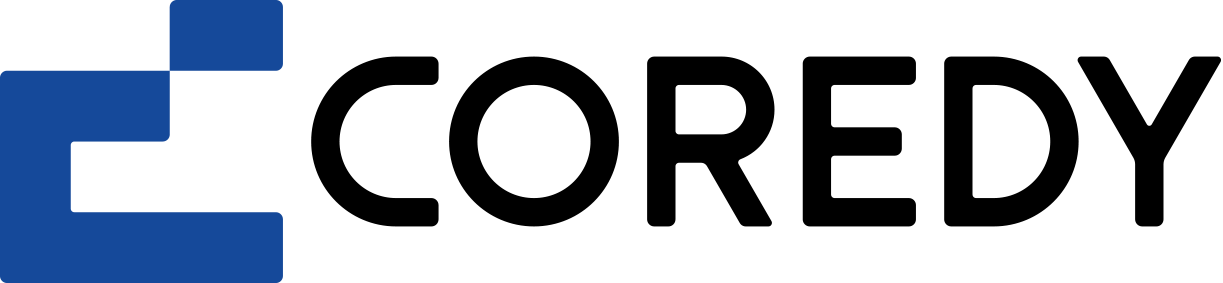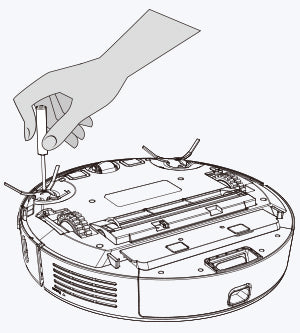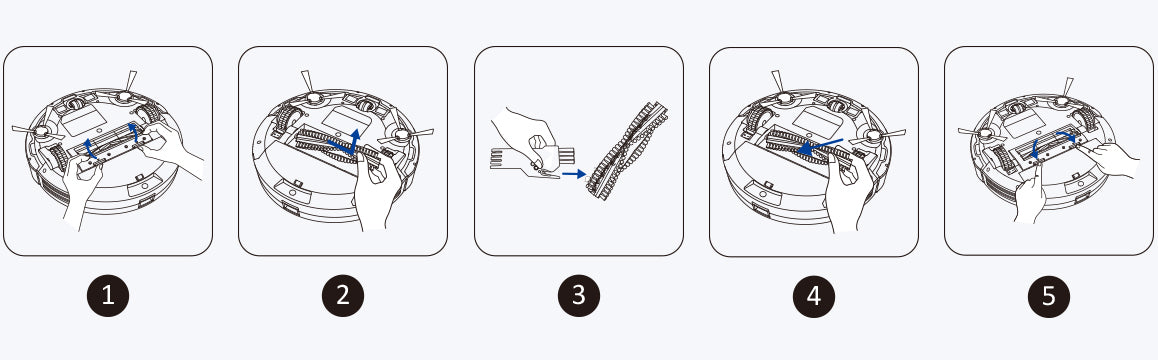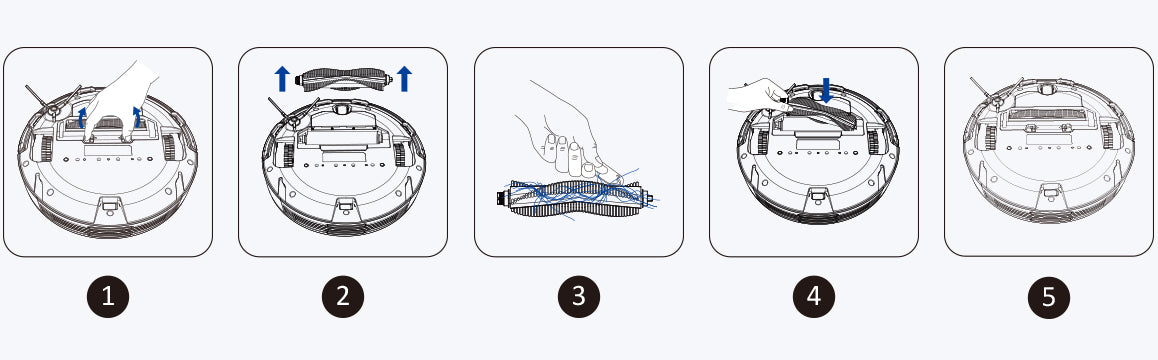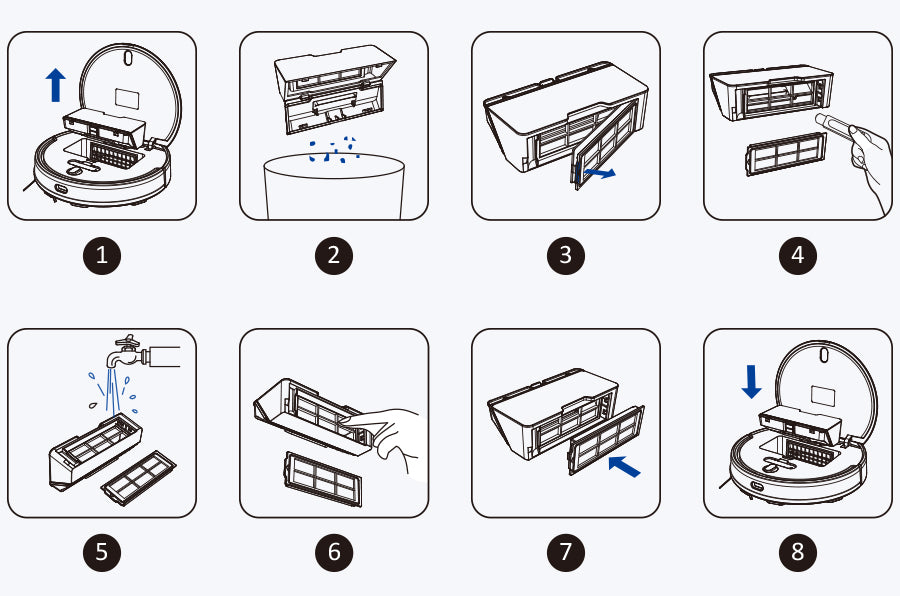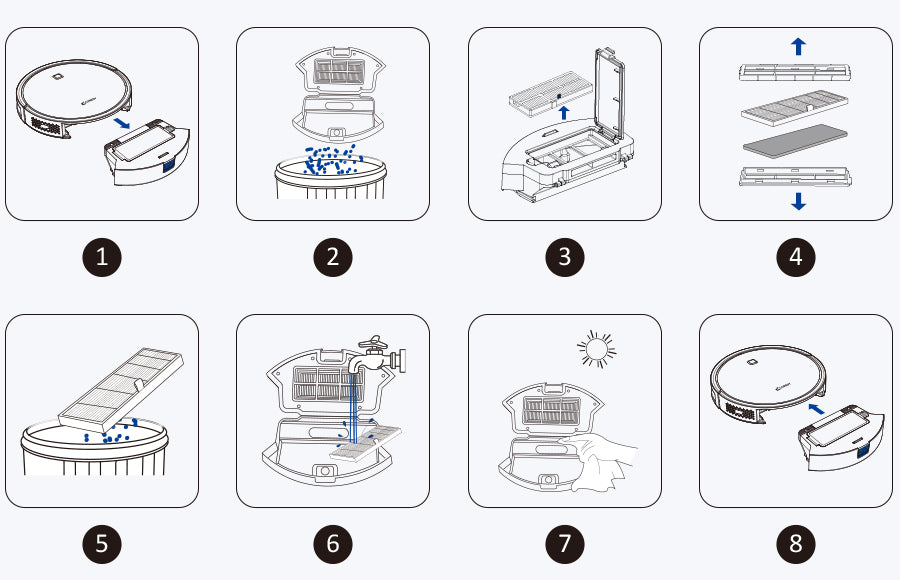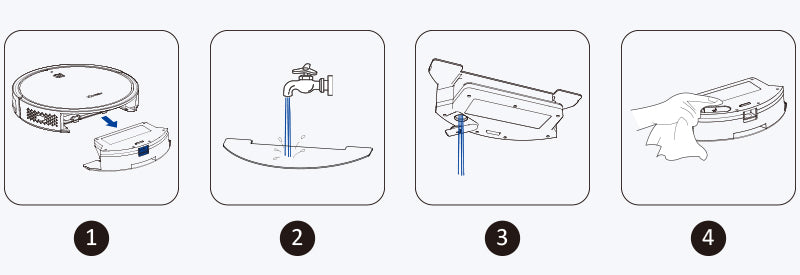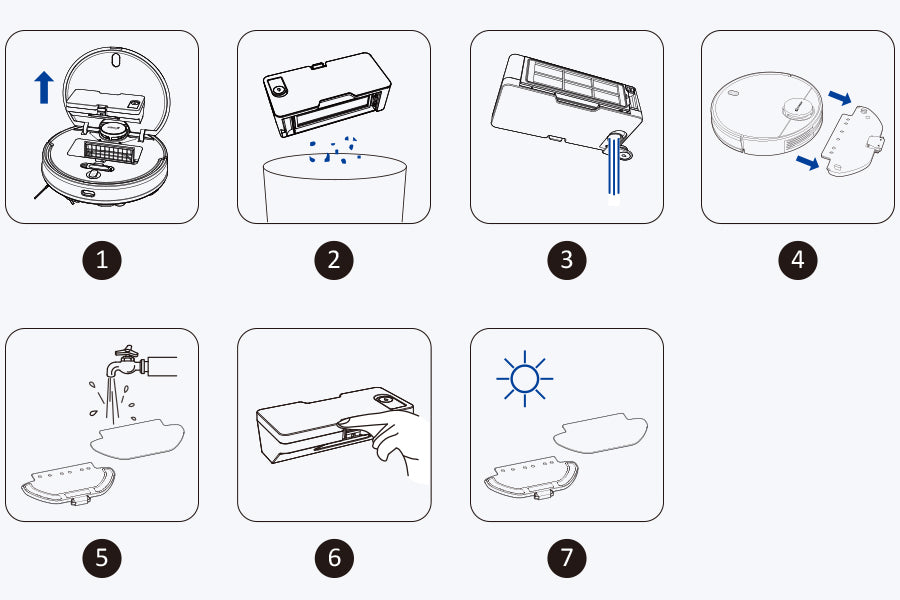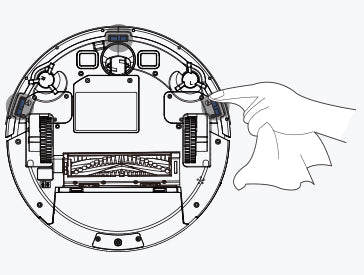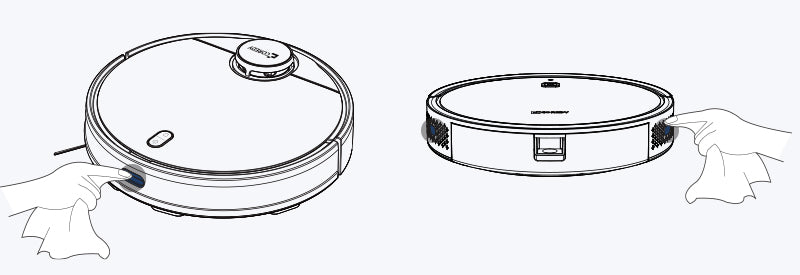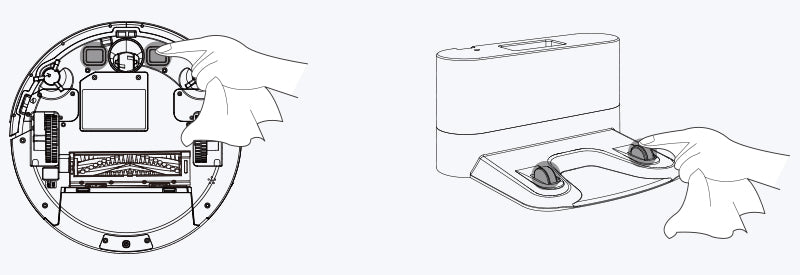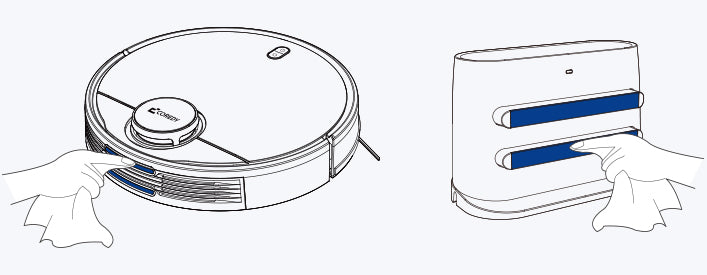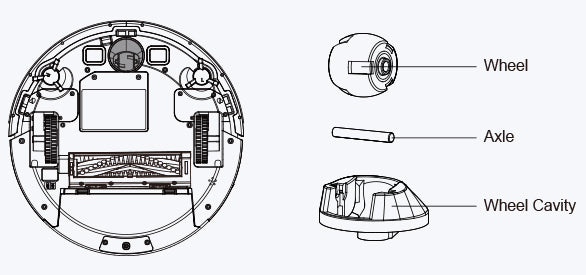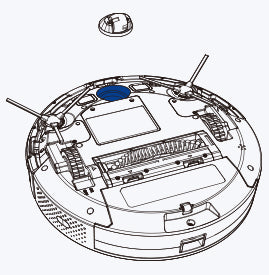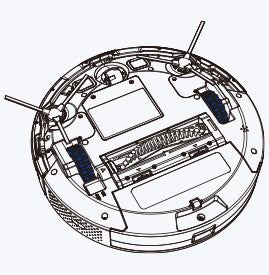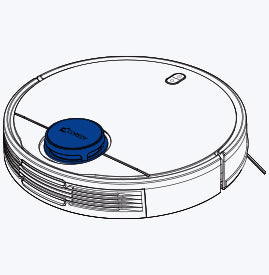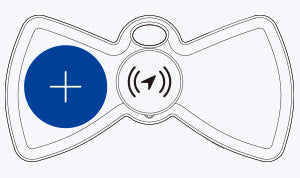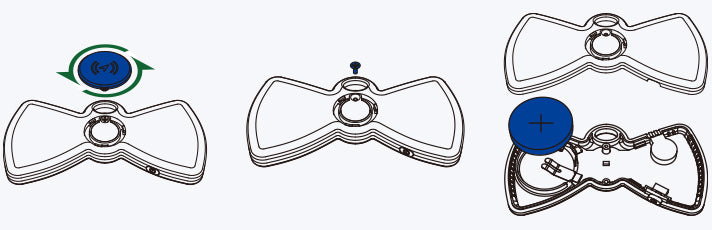1. Remove the side brushes.
2. Gently remove any hair that's tangled between the side brush and brush stand.
3. Clean the brush by gently wiping it with a cloth to remove any dust and reshape it.
4. Reinstall the side brushes.
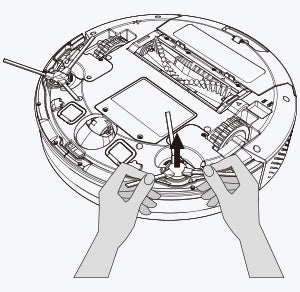
To maintain peak performance of your robot, clean and maintain it regularly. The cleaning and replacement frequency will depend on the robot's usage habits and the home environment.
Coredy manufactures various replacement parts and accessories. If you think you need a replacement part, please visit the Robot Vacuum Accessories & Part, or contact Coredy Customer Care at +1-800-999-8470 for more information.
| Part | Care Frequency | Replacement Frequency |
| Side Brush | Once every week (twice every week in homes with pets) | Every 2~3 months (or when visibly worn) |
| Filter | Once every week (twice every week in homes with pets) | Every 2~3 months |
| Main Rolling Brush | Once every week (twice every week in homes with pets) | Every 3~6 months |
| Brush Guard | Once every month | Every 3-6 months (or when the rubber strip on the brush guard become visibly worn) |
| Dustbin | After each use | Every 12 months |
| Water Tank | After each use | Every 12 months |
| 2-in-1 Dustbin & Water Tank* | After each use | Every 12 months |
| Mopping Bracket* | After each use | Every 12 months |
| Mopping Cloth* | After each use | Every 3~6 months (or when visibly worn) |
| Cliff Sensors | Once each week | - |
| Charging Contacts | Once each week | - |
| Front Caster Wheel | Once each week | - |
| Driving Wheels | Once each week | - |
| Laser Distance Sensor (LDS) | Once each week | - |
It is recommended to clean the washable mopping cloth and water tank after each use to prevent mildew or unpleasant smells.
Clean all sensors regularly using a soft, clean cloth.
To clean the robot's cliff sensors, turn it over and use a dry, soft cloth to wipe away any debris that may have gathered around the sensors.
The procedure to care for Sensors is the same for all Coredy robot vacuums regardless of your model.
Regularly check the charging contacts of both the robot and charging dock for debris and wipe them clean with a soft, dry cloth to ensure optimal performance.
If the caster wheel stops rotating, squeaks, or falls off, follow the procedure below to ensure the robot's optimal performance. It is recommended that you routinely clean the caster wheel to prevent hair or dust from clogging it.
Please note that the battery cannot be recharged.
If the Coredy Bluetooth tracker runs out of power, please replace the battery with a new one.